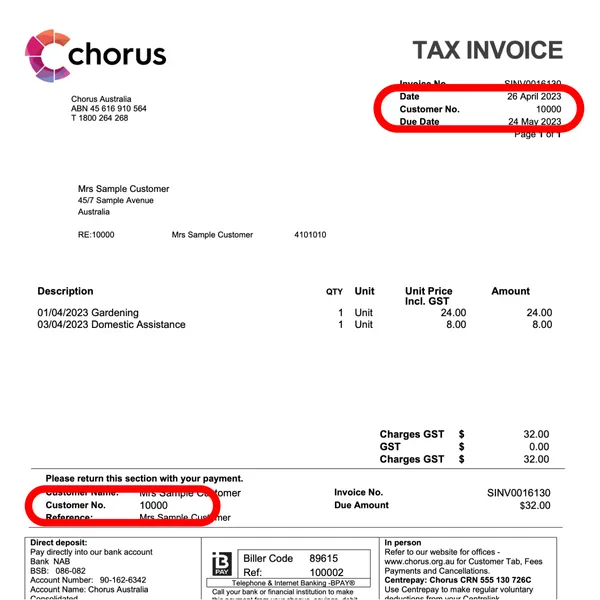Pay Your Invoice
To pay your invoice, you will need to enter your Customer Number. This can be found on the right-hand side and near the top of your invoice.
Before submitting your payment, please ensure that your email address, customer number, payment details and the amount is correct. A receipt will be sent via email.
If you have made an error and require a refund, please notify us within seven days from the payment via email to customeraccounts@chorus.org.au. All request for refunds will be reviewed on a case by case basis.